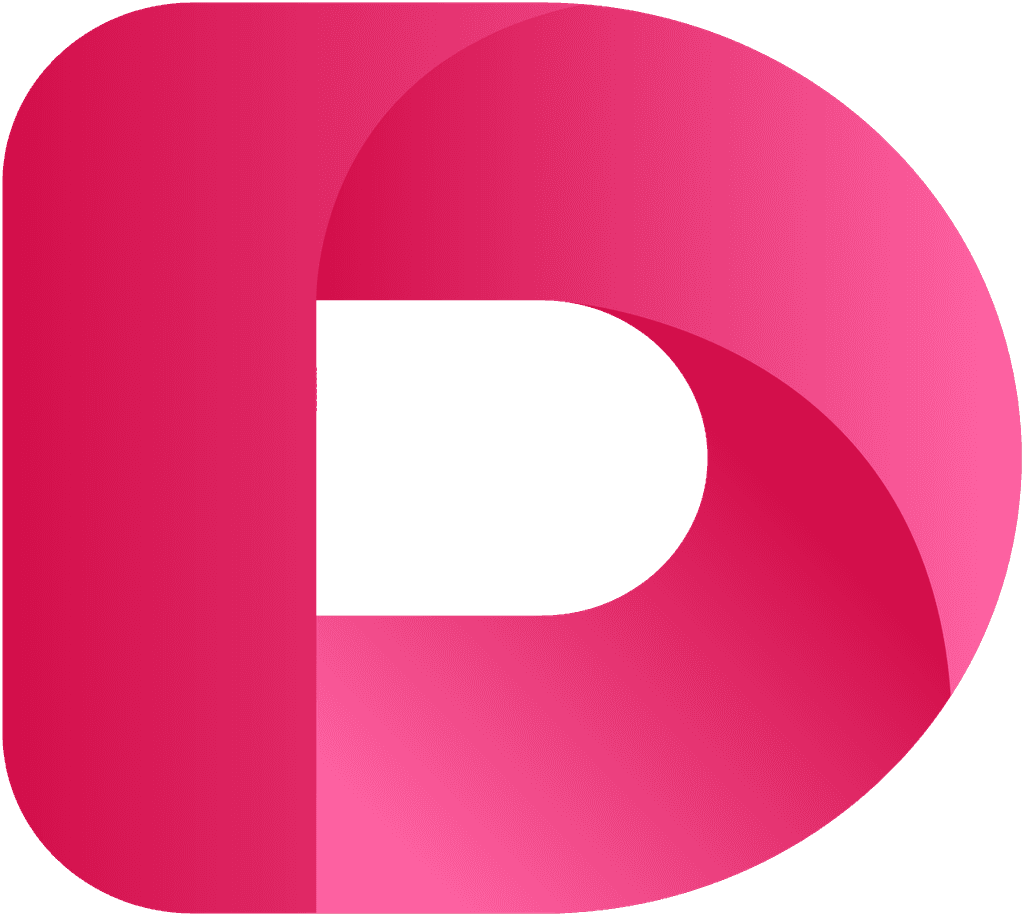Concepts
Schedule
The Schedule entity is responsible for automating the execution of data-related tasks within the data platform. It defines when and how frequently specific operations, such as data extraction, transformation, or loading, should occur. This entity is crucial for ensuring timely and regular processing of data, facilitating everything from daily updates to real-time data streaming.
Properties
ID: A unique identifier for the schedule.Name: A descriptive name for the schedule, indicating its purpose or associated tasks.Type: The type of schedule (e.g., recurring, one-time, event-driven).Frequency: Details on how often the task should run (e.g., hourly, daily, weekly).Time: Specific time(s) at which the task should execute (relevant for certain types of schedules).Timezone: The timezone for the schedule timing.Associated Task/Job: Reference to the specific task or job that is triggered by the schedule.
Usage
Task Automation: Schedules are used to automate regular tasks such as data extraction, transformation pipelines, and report generation.
Consistency and Reliability: They ensure that data processes are carried out consistently and reliably, without manual intervention.
Efficiency: Automating tasks through schedules can significantly improve operational efficiency and data timeliness.
Best Practices
Clarity in Timing: Define schedules with clear and appropriate timing to ensure that tasks are executed when the data is most needed and resources are available.
Monitoring: Implement monitoring mechanisms to track the execution of scheduled tasks and identify any issues or failures.
Flexibility: Design schedules to be flexible, allowing for adjustments in frequency or timing as data needs evolve.
Integration with Data Platform
Schedules are typically linked to other entities like pipelines or specific data jobs, orchestrating their automatic execution.
Properties
ID: A unique identifier for the schedule.Name: A descriptive name for the schedule, indicating its purpose or associated tasks.Type: The type of schedule (e.g., recurring, one-time, event-driven).Frequency: Details on how often the task should run (e.g., hourly, daily, weekly).Time: Specific time(s) at which the task should execute (relevant for certain types of schedules).Timezone: The timezone for the schedule timing.Associated Task/Job: Reference to the specific task or job that is triggered by the schedule.
Usage
Task Automation: Schedules are used to automate regular tasks such as data extraction, transformation pipelines, and report generation.
Consistency and Reliability: They ensure that data processes are carried out consistently and reliably, without manual intervention.
Efficiency: Automating tasks through schedules can significantly improve operational efficiency and data timeliness.
Best Practices
Clarity in Timing: Define schedules with clear and appropriate timing to ensure that tasks are executed when the data is most needed and resources are available.
Monitoring: Implement monitoring mechanisms to track the execution of scheduled tasks and identify any issues or failures.
Flexibility: Design schedules to be flexible, allowing for adjustments in frequency or timing as data needs evolve.
Integration with Data Platform
Schedules are typically linked to other entities like pipelines or specific data jobs, orchestrating their automatic execution.
Properties
ID: A unique identifier for the schedule.Name: A descriptive name for the schedule, indicating its purpose or associated tasks.Type: The type of schedule (e.g., recurring, one-time, event-driven).Frequency: Details on how often the task should run (e.g., hourly, daily, weekly).Time: Specific time(s) at which the task should execute (relevant for certain types of schedules).Timezone: The timezone for the schedule timing.Associated Task/Job: Reference to the specific task or job that is triggered by the schedule.
Usage
Task Automation: Schedules are used to automate regular tasks such as data extraction, transformation pipelines, and report generation.
Consistency and Reliability: They ensure that data processes are carried out consistently and reliably, without manual intervention.
Efficiency: Automating tasks through schedules can significantly improve operational efficiency and data timeliness.
Best Practices
Clarity in Timing: Define schedules with clear and appropriate timing to ensure that tasks are executed when the data is most needed and resources are available.
Monitoring: Implement monitoring mechanisms to track the execution of scheduled tasks and identify any issues or failures.
Flexibility: Design schedules to be flexible, allowing for adjustments in frequency or timing as data needs evolve.
Integration with Data Platform
Schedules are typically linked to other entities like pipelines or specific data jobs, orchestrating their automatic execution.
Properties
ID: A unique identifier for the schedule.Name: A descriptive name for the schedule, indicating its purpose or associated tasks.Type: The type of schedule (e.g., recurring, one-time, event-driven).Frequency: Details on how often the task should run (e.g., hourly, daily, weekly).Time: Specific time(s) at which the task should execute (relevant for certain types of schedules).Timezone: The timezone for the schedule timing.Associated Task/Job: Reference to the specific task or job that is triggered by the schedule.
Usage
Task Automation: Schedules are used to automate regular tasks such as data extraction, transformation pipelines, and report generation.
Consistency and Reliability: They ensure that data processes are carried out consistently and reliably, without manual intervention.
Efficiency: Automating tasks through schedules can significantly improve operational efficiency and data timeliness.
Best Practices
Clarity in Timing: Define schedules with clear and appropriate timing to ensure that tasks are executed when the data is most needed and resources are available.
Monitoring: Implement monitoring mechanisms to track the execution of scheduled tasks and identify any issues or failures.
Flexibility: Design schedules to be flexible, allowing for adjustments in frequency or timing as data needs evolve.
Integration with Data Platform
Schedules are typically linked to other entities like pipelines or specific data jobs, orchestrating their automatic execution.
Properties
ID: A unique identifier for the schedule.Name: A descriptive name for the schedule, indicating its purpose or associated tasks.Type: The type of schedule (e.g., recurring, one-time, event-driven).Frequency: Details on how often the task should run (e.g., hourly, daily, weekly).Time: Specific time(s) at which the task should execute (relevant for certain types of schedules).Timezone: The timezone for the schedule timing.Associated Task/Job: Reference to the specific task or job that is triggered by the schedule.
Usage
Task Automation: Schedules are used to automate regular tasks such as data extraction, transformation pipelines, and report generation.
Consistency and Reliability: They ensure that data processes are carried out consistently and reliably, without manual intervention.
Efficiency: Automating tasks through schedules can significantly improve operational efficiency and data timeliness.
Best Practices
Clarity in Timing: Define schedules with clear and appropriate timing to ensure that tasks are executed when the data is most needed and resources are available.
Monitoring: Implement monitoring mechanisms to track the execution of scheduled tasks and identify any issues or failures.
Flexibility: Design schedules to be flexible, allowing for adjustments in frequency or timing as data needs evolve.
Integration with Data Platform
Schedules are typically linked to other entities like pipelines or specific data jobs, orchestrating their automatic execution.
Concepts
Schedule
The Schedule entity is responsible for automating the execution of data-related tasks within the data platform. It defines when and how frequently specific operations, such as data extraction, transformation, or loading, should occur. This entity is crucial for ensuring timely and regular processing of data, facilitating everything from daily updates to real-time data streaming.
Properties
ID: A unique identifier for the schedule.Name: A descriptive name for the schedule, indicating its purpose or associated tasks.Type: The type of schedule (e.g., recurring, one-time, event-driven).Frequency: Details on how often the task should run (e.g., hourly, daily, weekly).Time: Specific time(s) at which the task should execute (relevant for certain types of schedules).Timezone: The timezone for the schedule timing.Associated Task/Job: Reference to the specific task or job that is triggered by the schedule.
Usage
Task Automation: Schedules are used to automate regular tasks such as data extraction, transformation pipelines, and report generation.
Consistency and Reliability: They ensure that data processes are carried out consistently and reliably, without manual intervention.
Efficiency: Automating tasks through schedules can significantly improve operational efficiency and data timeliness.
Best Practices
Clarity in Timing: Define schedules with clear and appropriate timing to ensure that tasks are executed when the data is most needed and resources are available.
Monitoring: Implement monitoring mechanisms to track the execution of scheduled tasks and identify any issues or failures.
Flexibility: Design schedules to be flexible, allowing for adjustments in frequency or timing as data needs evolve.
Integration with Data Platform
Schedules are typically linked to other entities like pipelines or specific data jobs, orchestrating their automatic execution.